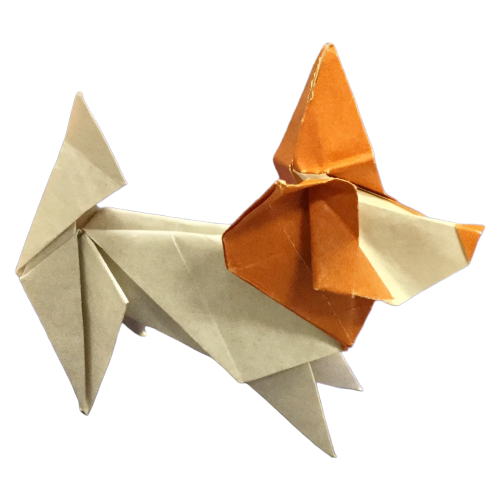⚓ Install
🍺 Homebrew
For macOS user, pochi supports homebrew installation.
$ brew tap tamada/brew
$ brew install pochi
💪 Compiling pochi yourself
For building yourself, clone the source code from GitHub, and build it with Maven.
$ git clone https://github.com/tamada/pochi.git
$ cd pochi
$ mvn package
Then, ./bin/make_dist.sh creates dist/pochi-${VERSION} directory contains the interpreter (bin/pochi), and dependent jar files (lib), documents (docs) and misc files (README.md, LICENSE, completions, examples, and Dockerfile).
📦 Maven repository
Copy and paste the following snippet into your pom.xml.
<repositories>
<repository>
<id>tamada_github</id>
<name>Apache Maven Packages of tamada</name>
<url>https://tamada.github.io/maven</url>
</repository>
</repositories>
Then, add the dependencies of your pom.xml.
| groupId | artifactId | version |
|---|---|---|
jp.cafebabe.pochi |
kunai2 |
2.6.0 |
jp.cafebabe.pochi |
pochi-core |
2.6.0 |
jp.cafebabe.pochi |
pochi-api |
2.6.0 |
jp.cafebabe.pochi |
pochi-cmd |
2.6.0 |
💼 Requirements
👝 Modules
🚂 Module Graph

Figure 1. 🚂 Module Graph